|
|
To try all the new functions with DigiBook® 2005 Pro, please upgrade your freeware
to Pro Trial for FREE! (14-day Free Pro Trial Upgrade).
Learn more about Free Pro Trial Upgrade>>
|
|
|
|
|
|
- Multiple Bookshelf display
- 3D Slideshow
- Burn albums or a slidehow directly to CD or DVD
- Safety backup
- Lossless Jpeg Rotation
- Many new layouts and royalty-free audio samples
- Drag & Drop texts copy
|
| |
| |
 |
DigiBook® 2005 Pro lets you create mulitiple bookshelves and display them all simultaneously. Simply drag an album from one bookshelf to another to copy an album.
You can decorate each bookshelf differently with free skins downloadable from our website. |
|
| |
|
| |
| |
 |
Present your memorable photos in 3D environment. Just like an album(s), 3D slideshow can be exported or directly burnt to a CD or DVD without leaving the program.
|
|
| |
|
| |
| |
 |
DigiBook® 2005 Pro lets you burn data directly to CD or DVD without leaving the program.
Type of files you can burn directly to a CD/DVD:
1. Albums, Digibooks
2.Slideshow, 3D Slideshow
3.Backup file, Safety-Backup file
4.Bookshelf file
|
|
| |
|
| |
|
| |
| Safety Backup lets you create backup file you can restore without the program. Double-click the Backup.EXE to easily restore albums in your bookshelf or view them in a Explorer view. |
| |
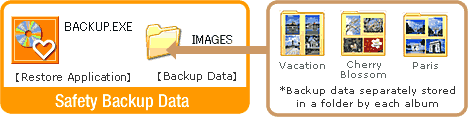 |
| |
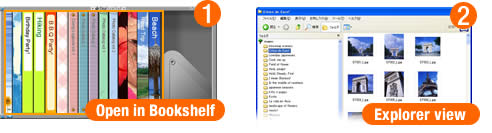 |
| By default, Safety Backup will restore albums in a bookshelf. |
Open in Explorer view on a PC without DigiBook® installed. This view is also available when DigiBook® is installed. |
|
| |
|
| |
|
| |
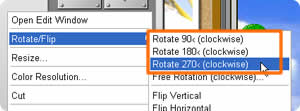 |
With DigiBook® 2005 Pro, you can rotate original "out of camera" jpegs without sacrificing image quality.
Please make sure to use "Rotate90<, Rotate180<, or Rotate279<" to rotate jpges in order to not lose image quality. Manual rotation or Free rotation will result in slight loss of image quality. |
|
| |
|
| |
|
|
| - Over 100 of new Album Layouts/ bookcovers are available only with DigiBook® 2005 Pro |
| |
Some of available new layouts |
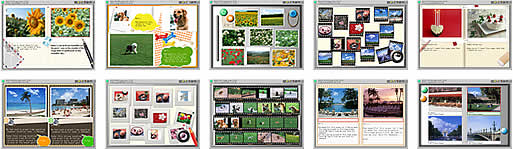 |
|
| |
|
| |
|
| DigiBook® 2005 Pro lets you easily copy texts from a frame to another by simply drag and drop texts to another frame. |
| |
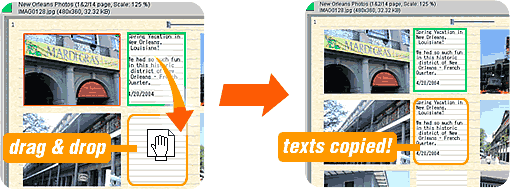 |
| |
| |
| |
|
|
Product Info |
|
Download |
|
F.A.Q |
|
Support |
|
|
|
| |
|
|