|
| |
|
|
 |
With DigiBook®, you can share your pictures in so many manners. You have sent pictures to your friends before, but have you sent an album? It's much easier than you think it is. We will show you how to go about it, so you'll be sending your album to your friends and family members in a minute! |
| |
|
| |
 |
Open an album you wish to send to someone. Click [Send Album] button as shown on the left image. |
|
| |
|
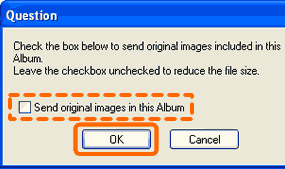 |
A dialog window will open.
Check in the checkbox if you want to send original images that are associated with the thumbnails in an album. This will result in larger file size. If unchecked, the size of pictures to be sent will be the same as the size of thumbnail in an album.
|
|
|
| |
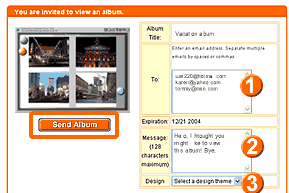 |
An invitation form will open in a web browser.
(1) To:
Type an email(s) of people you want to send to. Separate multiple emails with a comma.
ex) myfriend1@hotmail.com, myfriend2@yahoo.com, myfriend3@aol.com
(2) Message:
Type a message (up to 128 characters).
(3) Design:
Choose the design theme for the invitation. |
|
|
| |
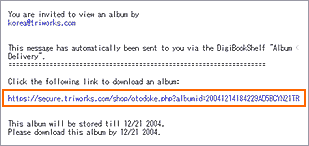
You friends will receive an email like this. |
You friend(s) will receive an invitation email like this one.
He or she will click the blue link to open an invitation letter.
|
|
| |

An invitation letter will look like this. |
The invitation letter will open in a web browser, and look like this one.
He or she will click [Download!] button located under the album to download your album.
If DigiBook® is not installed on their PC, then DigiBook® Freeware will be installed automatically to open your album on their PC.
|
|
| |
 |
Voila! This is how you album will open in a bookshelf on your friends's PC.
Now you know how to send an album to share with all your friends or family members.
Impress your friends with albums you created with all the memorable pictures!
Note: Up to 3 albums can be stored at a time on the server, to send more, please delete an old album from your account page(My Page). |
|
|
| |
| |
Freeware(v.10,11) |
Pro/Pro Trial/ Standard(v.10) |
| 1) Maximum storage space |
3 MB |
64 MB |
2) Number of albums that can be stored
(*Please delete an old album from your account page to send more albums) |
Up to 3 Albums |
Up to 3 Albums |
| 3) Days your albums will be stored |
7 Days |
7 Days |
|
|
| |
| Back to top > |
| |
| |
|