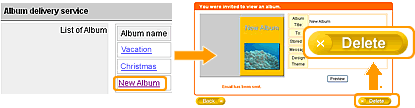
|
2) On your account page, all the albums stored on the server are listed as shown on the left. Click the name of an album you wish to delete. Then, click [Delete] at the bottom right corner to delete the album off your online storage. Repeat this process to delete more.
*Please note that once an album's deleted, your album recipients won't be able to download the album if they haven't done so. |