|
| |
 |
 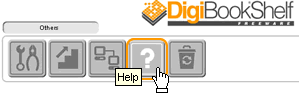 |
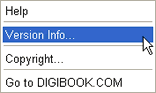 |
 |
(1) Open DigiBook®. Right-click on a bookshelf or an album to open a settings panel.
Click a 'Hellp' button at the bottom of the window and select 'Version Info'. |
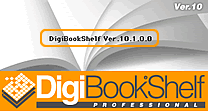 |
 |
| (2) A popup window will open, showing the version of your program. |
 |
|
 |
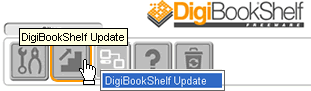 |
 |
| (1) Open DigiBook®. Right-click on a bookshelf or an album to open a settings panel. Click a 'DigiBook® Update' button at the bottom of the window and select 'DigiBook® Update'. |
| |
|