|
|
 |
Right-click on an album to open a setting panel. Click a Slideshow button
on top-right corner and select 'Slideshow'.
|
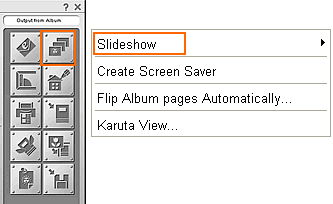 |
 |
Right-click on an album to open a setting panel. Click a slideshow button
on top-right corner and select 'Slideshow...'. |
| |
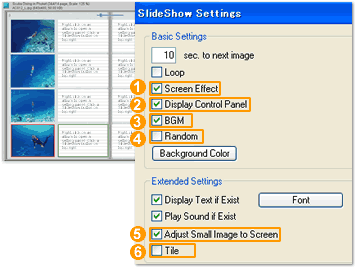 |
 |
(1) Screen Effect
Checking this box will turn on transition effects between slides. |
 |
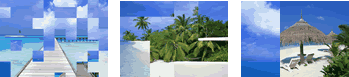 |
 |
| (2) Display Control Panel |
 |
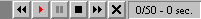 |
| |
(3) Play BGM during the slideshow
Audio file needs to be added f to an album before creating a slideshow from it.
Right-click on an album to open Album Setting windows. Under BGM tab, add an audio into the album. |
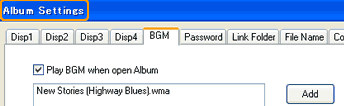 |
 |
(4) Randam
By default, slideshow will showcase photos in an order they are organized in an album.
Check this box if you wish the slideshow to display your photos in a randam order. |
 |
(5) Adjust Small Image to Screen
Check this box if you wish your photos to be enlarged to fill the screen during the slideshow. |
 |
(6) Tile
Check this box to have photos tiled to fill the screen during the slideshow. |
 |
 |
 |
3. View your slideshow
Once you are happy with the settings, press Start to enjoy your slideshow. |
 |
|
|
|
|