|
|
|
|
|
| |
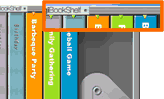 |
Select albums to export
To select multiple albums, click each album while holding down the [Ctrl] button.
Once albums you wish to export are all selected, right click on the back of any of them, and open a Menu Sheet
|
|
|
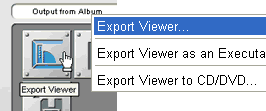 |
On Menu Sheet, click [Export Viewer] button located on top right corner, and then select [Export Viewer...].
|
|
| |
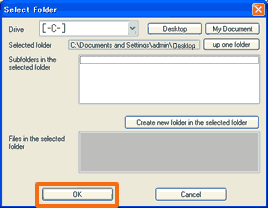 |
Select a location to export, and click [OK] to continue.
|
|
|
 |
Once the export's finished, make sure all the files/folders shown on the left have been exported.
Finally, burn the whole content to a CD or DVD using a recording program installed on your PC.
|
|
| Back to top > |
|
|
|