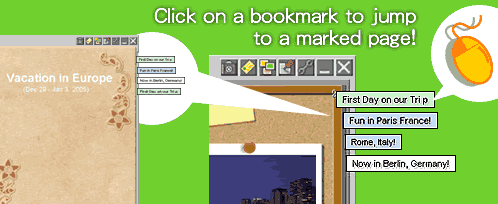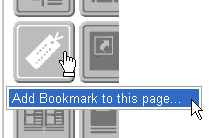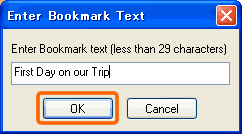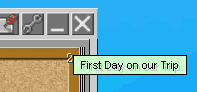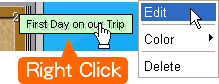| Chapter 22: Bookmark individual pages on your album |
|
|
 |
| DigiBook® lets you easily bookmark individual pages just like you bookmark novels or magazines. Good thing is you can add one to just as many pages as you wish. So, let's start bookmarking your album to make it easier for anyone to find important pictures without hassle! |
| |
How to add a bookmark |
| |
 |
(1) Open a page of an album you wish to create a bookmark to. Right click on a empty area as shown on the left. A Menu sheet will open. |
|
| |
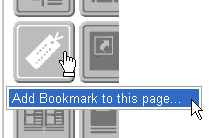 |
(2) On a Menu sheet, click a button [Bookmark] and select [Add Bookmark to this page...]. |
|
| |
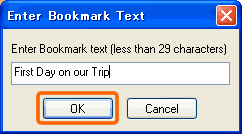 |
(3) Enter text into the text area and click [OK] to close the window. |
|
| |
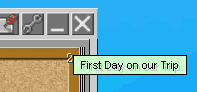 |
(4) That's all it takes. Repeat the steps above to bookmark other pages. |
|
|
Edit or Delete a bookmark |
|
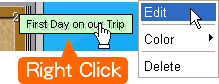 |
(1) Right click on a bookmark that you wish to edit or delete. Select Edit to edit text for the bookmark.
Select Delete if you wish to delete the bookmark. |
|
|
| |
| |
|