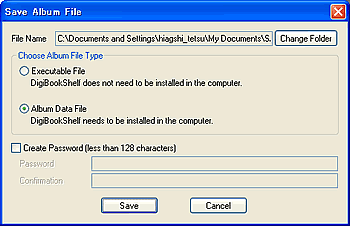Function With "Save Album File", you can save your Albums as Album files. When saving, specify the saving location by clicking "Change Folder".
Album files can be output in either of the following 2 formats.
Executable File
If you start-up with a computer in which DigiBook® has not
been installed, a program (DigiBook® Freeware ) allowing
you to view the Albums will automatically be downloaded from
the Internet.
Album Data File
To view the Albums, you need to have DigiBook® installed on your PC.
You can also set a password to files you will output.
Create Password
In the "Save Album File" dialog box, check this item to set the password of the Album you wish to save. For confirmation purposes, enter the password twice.