Function
This will directly import the image from the TWAIN equipment that is connected to the computer.
When the "Select Source" dialog box displays, select the TWAIN equipment you wish to choose. The software that comes with the TWAIN equipment will perform the import.
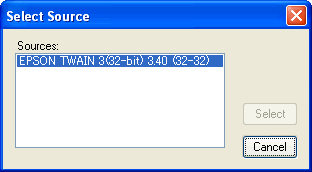
For example, if you use EPSON's image scanner, this is the dialog box you will get.